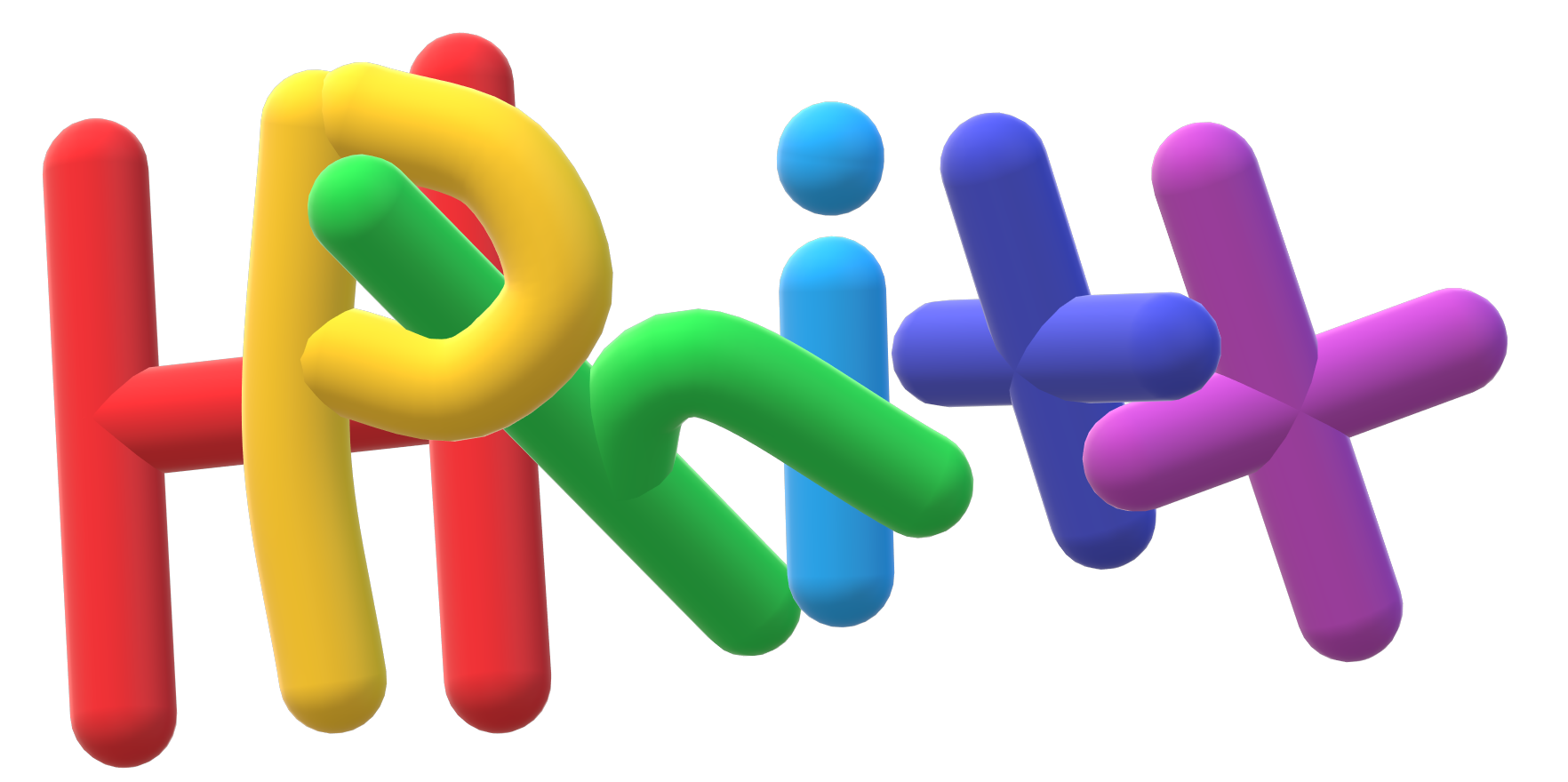2.2. Installation¶
You can download HPhi++ at the following location.
https://github.com/QLMS/HPhi/releases
You can obtain the HPhi++ directory by typing
$ tar xzvf HPhi-xxx.tar.gz
HPhi++ can be installed by using cmake.
Tip
source /home/issp/materiapps/tool/env.shWe can compile HPhi++ as:
cd $HOME/build/hphi
cmake -DCONFIG=gcc $PathTohphi
make
To use ScaLAPACK library for full diagonalization, the cmake option -DUSE_SCALAPACK=ON is needed.
Here, we set a path to HPhi++ as $PathTohphi
and to a build directory as $HOME/build/hphi.
After compilation, src folder is constructed below a $HOME/build/hphi
folder and we obtain an executable HPhi in src/ directory.
When no MPI library exists in the system, an executable HPhi
is automatically compiled without an MPI library.
In the above example, we compile HPhi++ by using a gcc compiler. We can select a compiler by using the following options:
sekirei: ISSP system-B “sekirei”sekirei_acc: ISSP system-B “sekirei” (for using MAGMA library)fujitsu: Fujitsu compilerintel: Intel compiler + Linux PCgcc: GCC compiler + Linux PC.
An example of compiling HPhi++ by using the Intel compiler is shown as follows:
mkdir ./build
cd ./build
cmake -DCONFIG=intel ../
make
After compilation,
src folder is created below the build folder and
an execute HPhi++ in the src folder.
Please note that we must delete the build folder and
repeat the above operations when we change the compiler.